Checking your connection settings - Windows 98
Our 0845 and 0808 dial-up products were withdrawn from service in January 2015. To find out more about this, or if you have any questions please see our Dial closure FAQ.
1. Double click the My Computer icon on your desktop, then double click Dial-Up Networking.
2. Right click your Madasafish Anytime or Madasafish Pay As You Go
connection and select Properties.
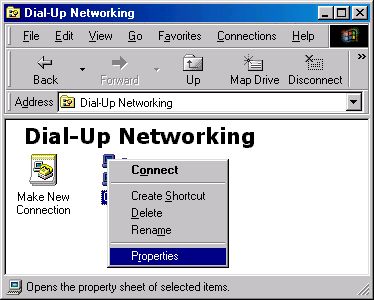
3. On the General tab, the telephone number should be 0844 056 7000 for Pay
As You Go accounts
or 0808 991 6106 for Anytime accounts.
Make sure Connect using contains the modem you are currently
using.
Not sure what number to use? See your Dial-up
connection settings.
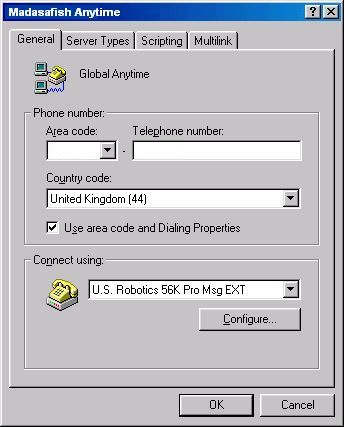
4. Click on Server Types.
All boxes on here should be clear, except TCP/IP.
Ensure Type of Dial-Up server is set to PPP.
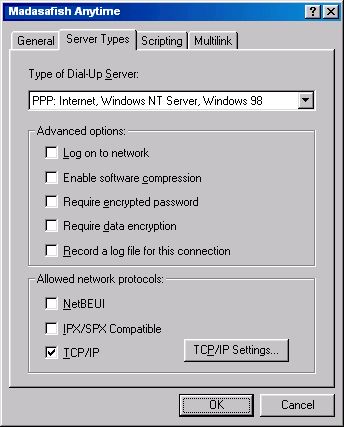
5. Click on TCP/IP Settings.
Everything on here should be server assigned. If you need to enter DNS numbers, change to Specify name server addresses and enter the following:
- Primary DNS: 212.159.13.49
- Secondary DNS: 212.159.13.50
Click OK.
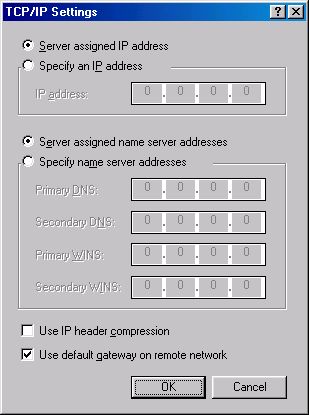
6. Click on Scripting.
This should be blank.
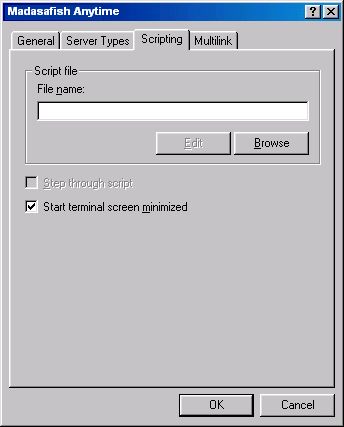
7. Click on Multilink.
This should also be blank.
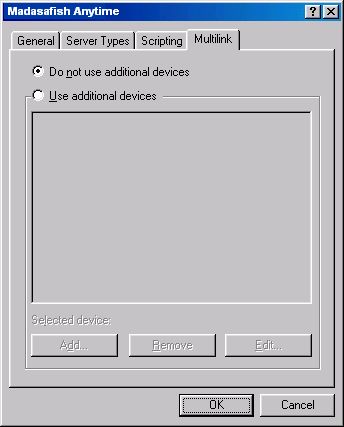
8. Now click on OK and close Dial-Up Networking.
Has this page helped you solve your problem? Your feedback helps us to improve the help we provide.
Rate this page : 


Please note: We cannot reply to individual feedback through Rate My Page. If you need more help with a problem please use Contact Us.
People who read this article also found these useful:
Troubleshooting USB Broadband modem problems







