Uploading with FrontPage Express
It is possible to use FrontPage Express to publish a website on the Unix webspace provided by Madasafish. However, the Unix Web Space server does not have access to the FrontPage extensions required by FrontPage Express 'Web Bot' components and if they are used in the construction of your website they will prevent it from working correctly. In the example below the instructions detail uploading an index.htm page to your free webspace for the first time.
Open FrontPage Express. FrontPage Express will open and display a blank page, ready for you to edit.
Create the webpage how you like by entering the text and inserting any pictures you require, this is very similar to using Microsoft Word. When you are happy with the page you will need to publish it to your free webspace.
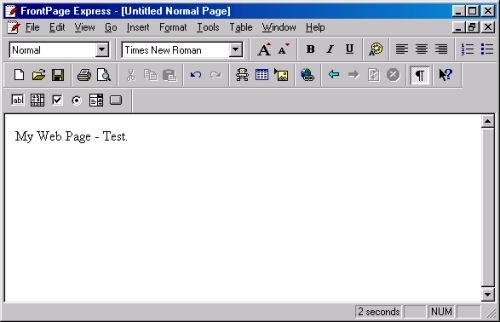
After you have finished creating your webpage select File, Save As.
Within Page Title enter the title of the page you are creating. As this is the very first page on your webspace, the page name must be index.htm.
Within Page Location enter www.users.madasafish.com/~un/index.htm, replacing un with your username, the first part of your e-mail address.
After all the details have been entered click OK.

Within User name enter your username and within Password enter your password then click on OK.
You will be prompted to dial in and connect to Madasafish to publish the file.

Once you are connected FrontPage Express will publish the index.htm file to the free webspace.
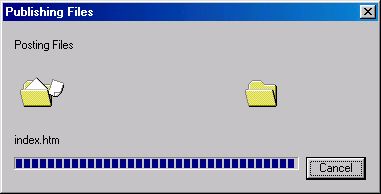
After the file transfer is complete you are then able to view the files via a web browser. Simply enter the URL of your webspace. e.g. http://www.users.madasafish.com/~username/
Has this page helped you solve your problem? Your feedback helps us to improve the help we provide.
Rate this page : 


Please note: We cannot reply to individual feedback through Rate My Page. If you need more help with a problem please use Contact Us.







